Operatingsystem
AllSoftware
AlleProblem
All e-mails sent via our mail server end up in the spam folder.Cause
In May 2021 Microsoft changed something in their antispam (Exchange Online Protection) system after which our old email server could no longer send emails to customers who use a Microsoft product to manage their email.
Not receiving emails has been resolved, but Microsoft's A.I. may still mark the email as spam.
In that case, you can submit the email for analysis so that the system can learn that the email was incorrectly marked as spam.
Solution
Unfortunately, we (support) cannot do the following steps for you, this must be done by the tenant (customer).
- As admin* via the Exchange admin portal you can upload emails or message ID for analysis.
https://security.microsoft.com/reportsubmission
* Your account must be a member of the Organization Administration or Security Reader groups in the Microsoft 365 Defender portal. - Be the first to choose the option to submit a file for analysis
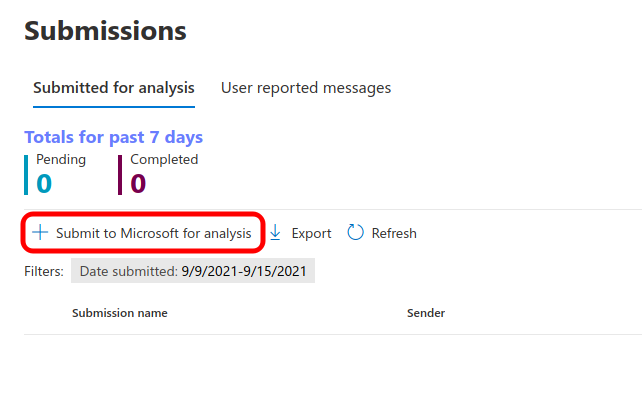
- You will then receive a form where you can first choose whether you want to upload the email itself or message ID** (Choice 1).
** You can find the message ID in the headers. (Double click the email in question > Select "File" > Select "Properties" > Internet headers - You can then indicate that the message should not be blocked (Option 2).
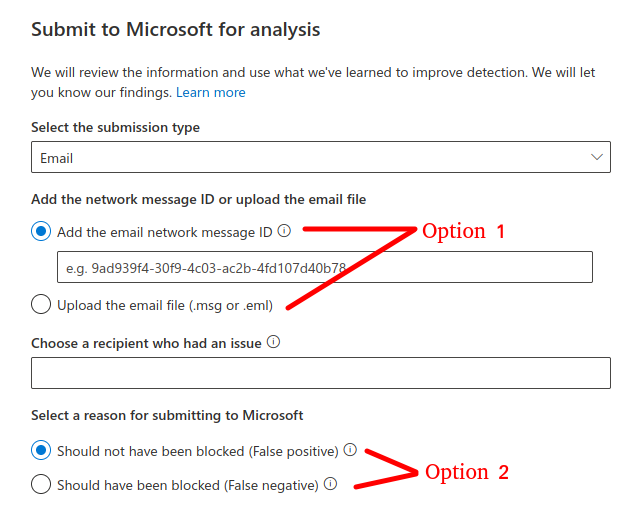
- You can then click Submit at the bottom of the page and go through the further process
See the following link for the complete Microsoft manual:
Use the Submissions portal to submit suspected spam, phish, URLs, and files to Microsoft
Here you will find more information about the spam score:
Spam confidence level (SCL) in EOP