OS
AllSoftware
AllCause
An error has occurred which the current version cannot solve or you want to use newer functionality.Solution
The latest software can always be found on www.mindtimebackup.com.Select the correct version: Pro or PC.
As long as the installations is done under the same user The new software will keep the current settings. Do not install V8 as a update for V6There are 3 ways of identifying the current software version in use.
In the software (V6)
Trough the question mark in the bottom left icons.The following screen will popup:

In the software (V8)
Trough the information icon in the top right.The following screen will popup:
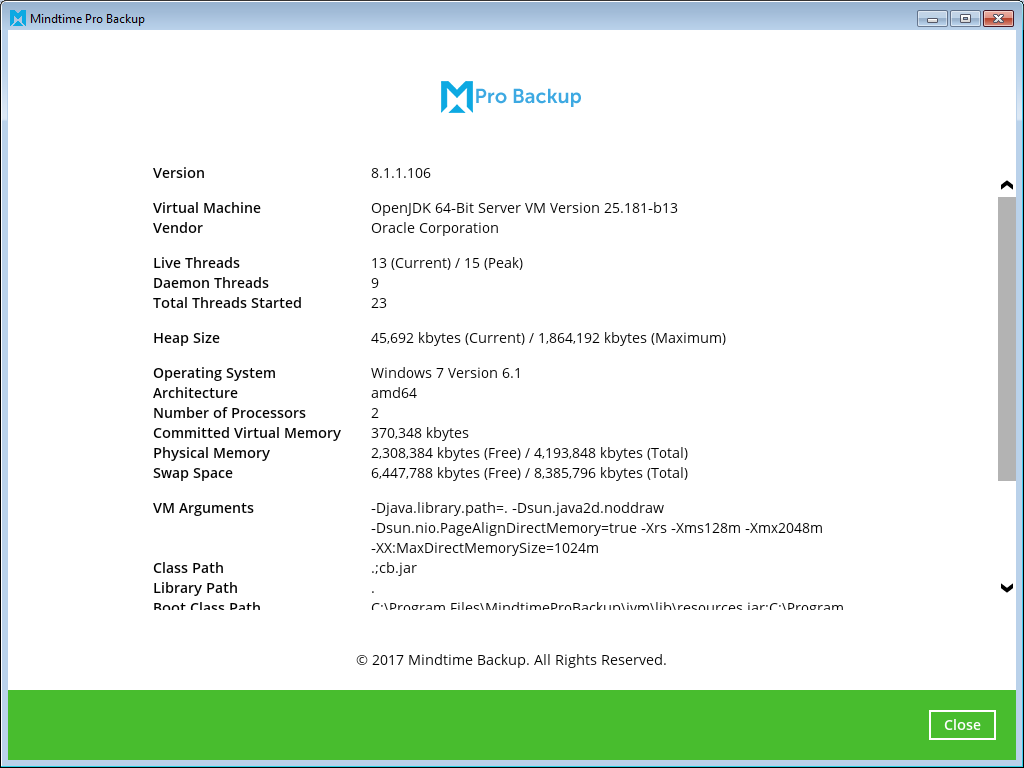
Backup report
The first line of every backup report contains:Start [ "Operating system" ("Computer name"), "Software supplier" "Software version" ]
e.g.:
Start [ Windows 2008 R2 (SERVER), Mindtime Pro Backup 6.29.0.0 ]
Start [ Windows Server 2016 (SERVER), Mindtime Pro Backup v8.1.1.50 ]
Local file
As a last resort the current version is also written in the file:C:\Program Files\Mindtime [Pro/PC] Backup\version.txt