OS
WindowsSoftware
AllError message
The process cannot access the file because it is being used by another processThe process cannot access the file because a part is being used by another process
Cause
The file is locked because it's is being used by another program or a service. This happens often with Outlook PST files when a backup is started and Outlook is left running.Solution
Windows XP and higher support a mechanism called the Volume Shadow Copy Service or VSS for short. This allows programs to request a snapshot of the original file so they can read the contact without disturbing the running program.This service is enabled by default on all current Windows versions and is supported by all our current Backup clients.
To enable this option in the backup manger use the following steps:
- Open the software and login.
- Go to the backupsets and select the backupset you want to change.
- Click on Show advanced settings. (text link below the menu)
- Choose Other at the bottom of the menu.
- Enable the Volume Shadow Copy option.
- Click on Save and close the software.
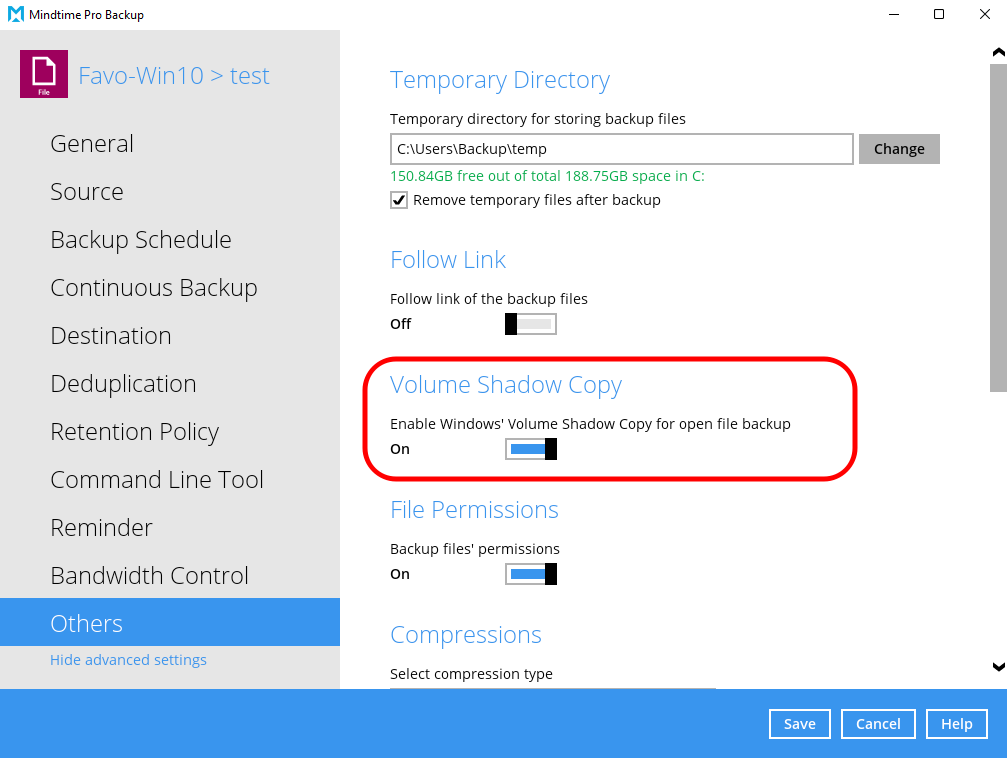
- When the file is an important system file (e.g. c:\pagefile.sys) it has to be excluded from the backupsource.
- When the file is a database of a known supported application the best option is to backup the file using a specific set type (e.g. MSSQL, MySQL, Exchange, Oracle, ...).
- When the file is of a unknown program you can use the pre/post commandline option to export the data so it can be backupped without errors.