Operatingsystem
AllSoftware
8.5 and higherProblem
There is something about the app you used for the registration process and you have no backup of the secret.Solution
If you successfully complete the recovery process, your old 2FA device will be removed from the account.
- Start the software and log in with your username and password.
- When you see the prompt for the 2FA code, you will find the option at the bottom left of the screen: Unable to login, click on that link.
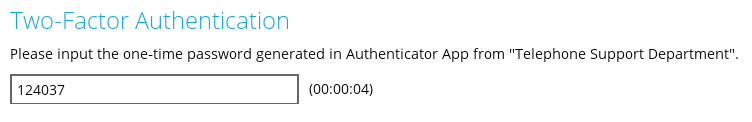
- You will now be presented with a list of options. Here, choose Recover this Authenticator App.
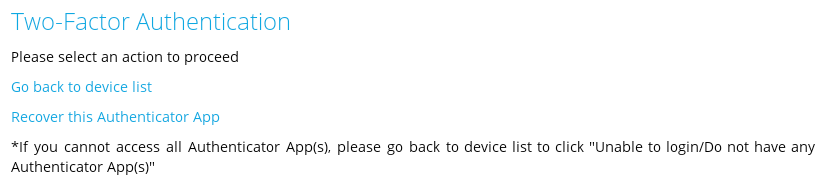
- Now select your country, Netherlands (+31) and enter your mobile number without the last 2 digits.
- Only numbers, no - or space in the number
- A 0 at the beginning does not matter
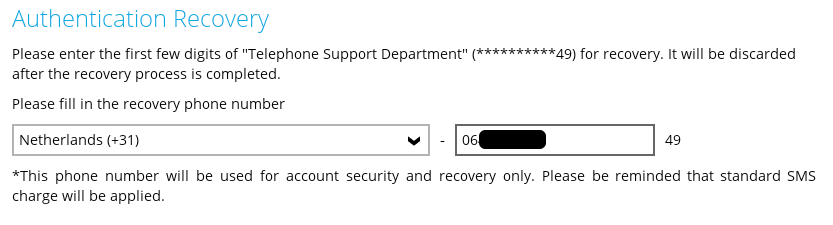
- You will receive a code by SMS and have 5 minutes to enter it. Then click Next.
- This code always consists of [letters]-[numbers]. You only need to enter the numbers.
- Now you can follow the instructions in How do I enable 2FA for the backup account from step 6