Software
8.3.4.0 and higherFehler Meldung
Skip to list ManagedMetadata since it is not an term store administrator. Reason=Access to SharePoint Managed Metadata Term Store denied.Ursache
The Term Store Administrator role to the Microsoft 365 user account is not added.Lösung
To add Term Store Administrator role to the Microsoft 365 user account used to authenticate the Microsoft 365 backup set.- In the SharePoint admin center, under Content services, click Term store.
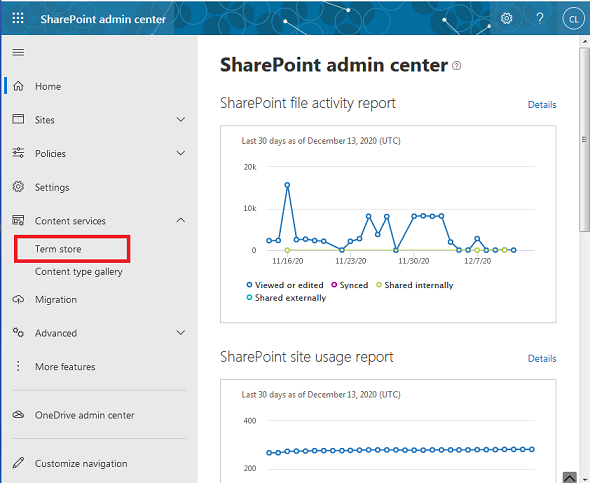
- In the tree view pane on the left, select the Taxonomy.
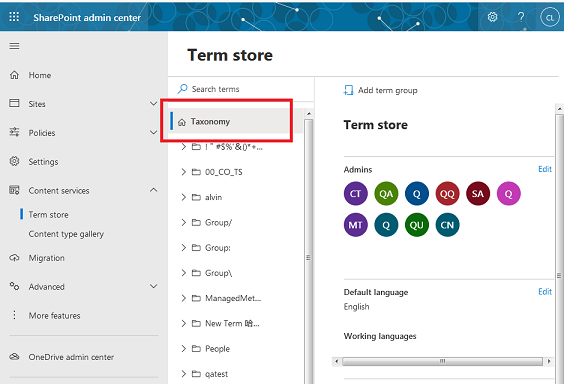
- In the Term store page, for Admins, select Edit. The Edit term store admins panel appears.
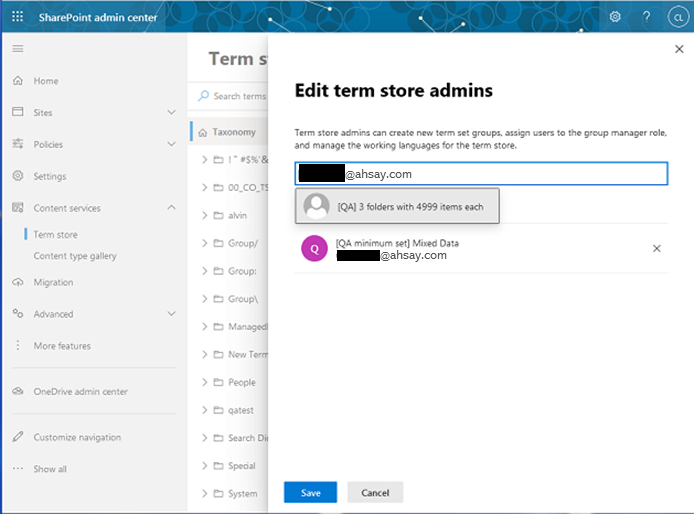
- Enter the names or email addresses of the Microsoft 365 user who you want to add as term store admins. Select Save.