Betriebssystem
WindowsSoftware
AlleFehler Meldung
Der Prozess kann nicht auf die Datei zugreifen, da teil von einem anderen Prozess verwendet wird.Der Prozess kann nicht auf die Datei zugreifen, da sie von einem anderen Prozess verwendet wird.
Ursache
The file is locked because it's is being used by another program or a service. This happens often with Outlook PST files when a backup is started and Outlook is left running.Lösung
Windows XP and higher support a mechanism called the Volume Shadow Copy Service or VSS for short. This allows programs to request a snapshot of the original file so they can read the contact without disturbing the running program.This service is enabled by default on all current Windows versions and is supported by all our current Backup clients.
To enable this option in the backup manger use the following steps:
- Öffnen Sie die Software und melden Sie sich an.
- Öffnen Sie die Sicherungssätze und wählen Sie das Sicherungssatz aus, das Sie ändern möchten.
- Klicken Sie auf Weitere Einstellungen einblenden. (Textlink unter dem Menü)
- Wählen Sie unten im Menü Andere.
- Aktivieren Sie die Volumenschattenkopie.
- Klicken Sie auf Speichern und schließen Sie die Software.
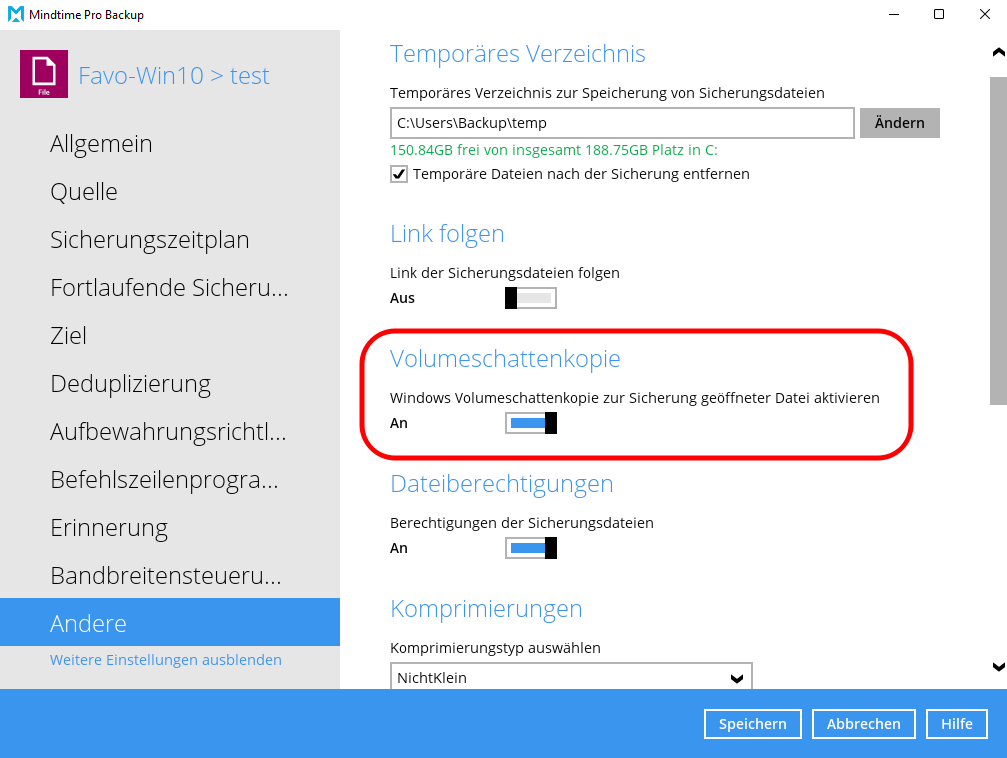
- When the file is an important system file (e.g. c:\pagefile.sys) it has to be excluded from the backupsource.
- When the file is a database of a known supported application the best option is to backup the file using a specific set type (e.g. MSSQL, MySQL, Exchange, Oracle, ...).
- When the file is of a unknown program you can use the pre/post commandline option to export the data so it can be backupped without errors.