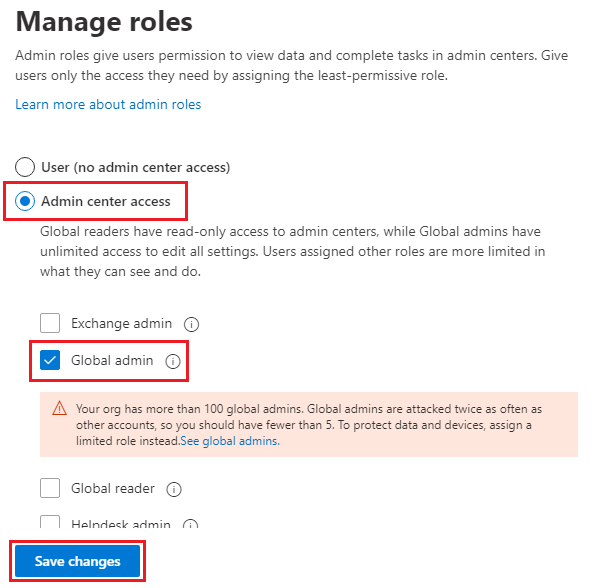Software
8.3.4.0 and higherSolution
To assign the Global Admin role to accounts, follow the steps below:- Click the App launcher in the upper left side then click Admin to go to the Microsoft 365 admin center.
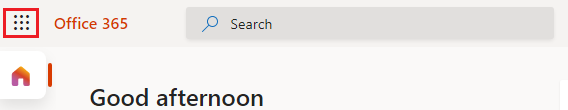
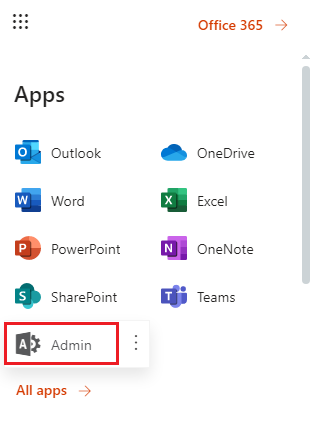
- In the Microsoft 365 admin center, on the left panel click Users. Find the user you want to assign the Global Admin role and select Manage roles.
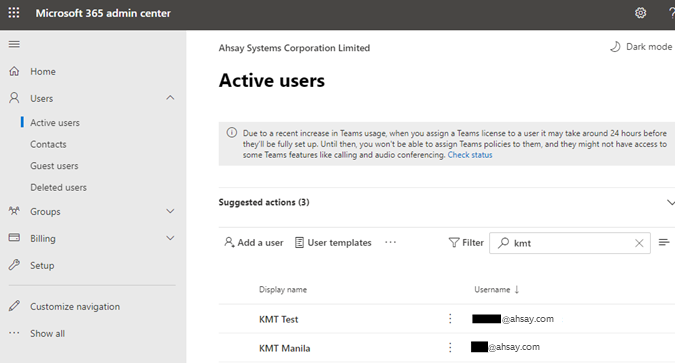
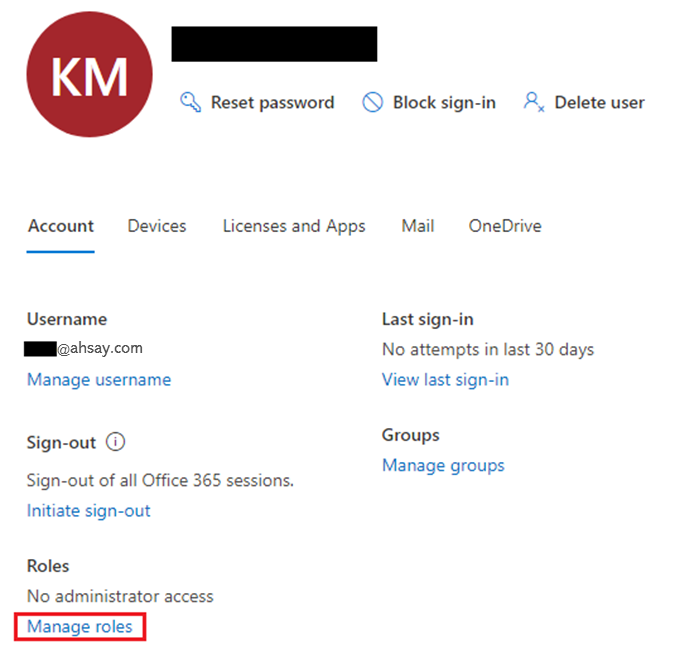
- In the Manage roles window, select Admin center access then check the box beside Global admin. Click Save Changes to save the role you assigned.