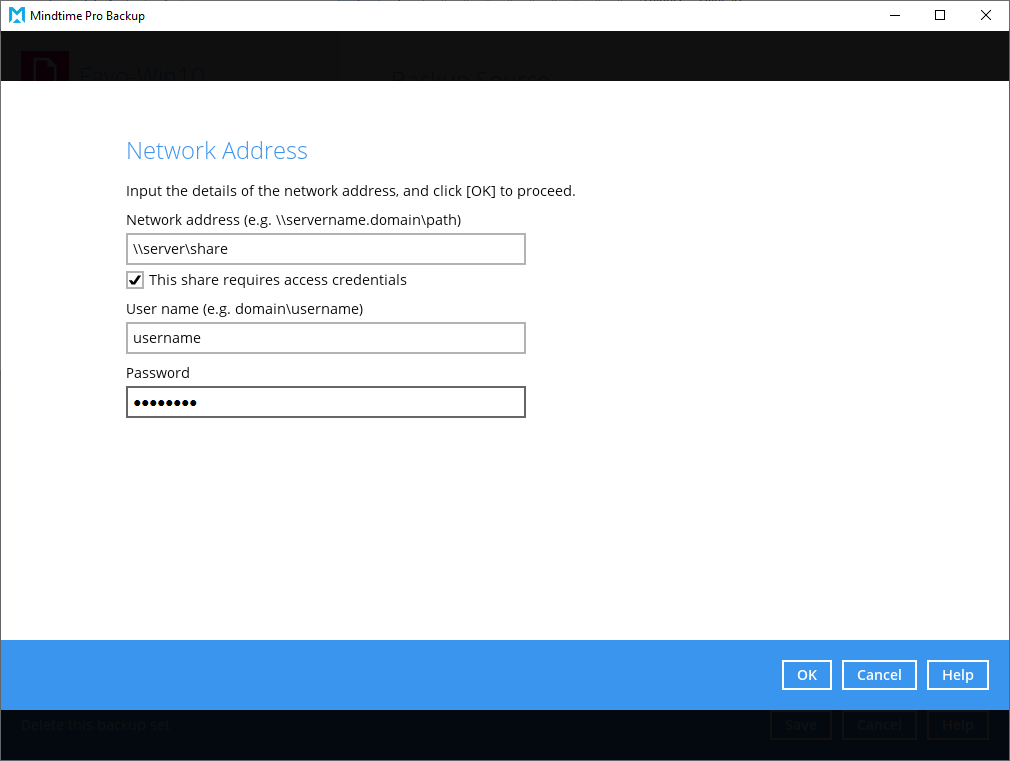Software
8.3.4.42 and higherPro and PC software
Problem
You want to back up a hidden network resource or require separate login credentials.Solution
From 8.3.4.42 it is possible to manually add network resources to the selection with separate credentials instead of the credentials entered in the General tab.- While choosing the backup sources, click on the link "I want to choose files to back up".
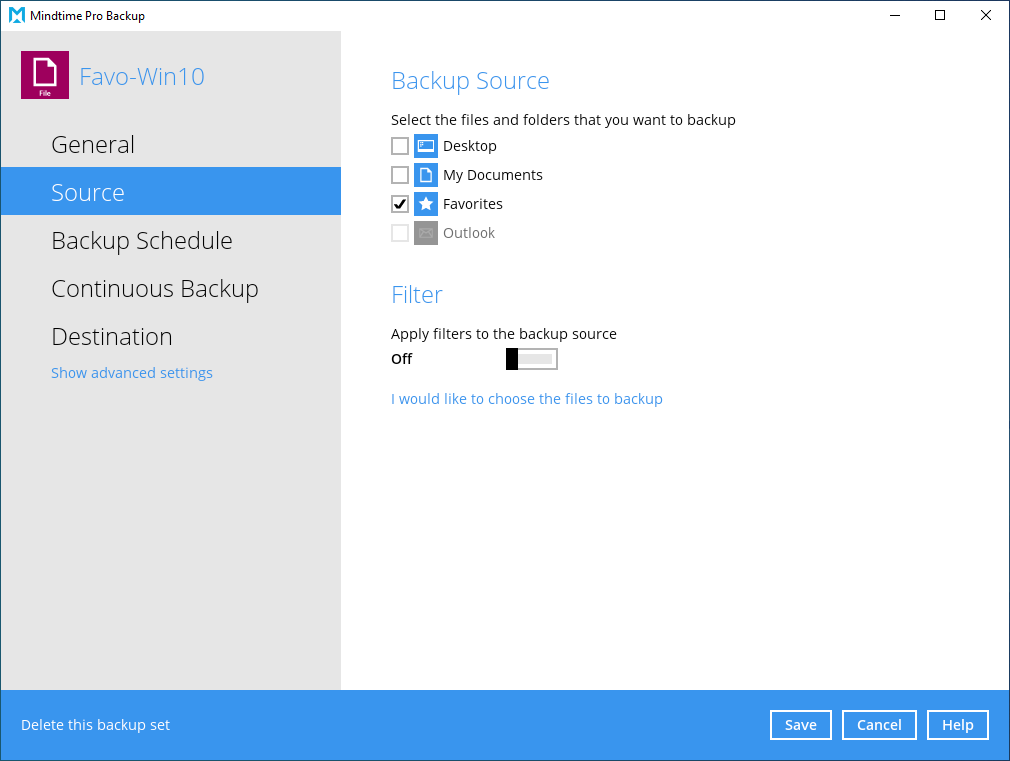
- At the bottom left of the advanced backup source selection screen you will find the link "Add network address".
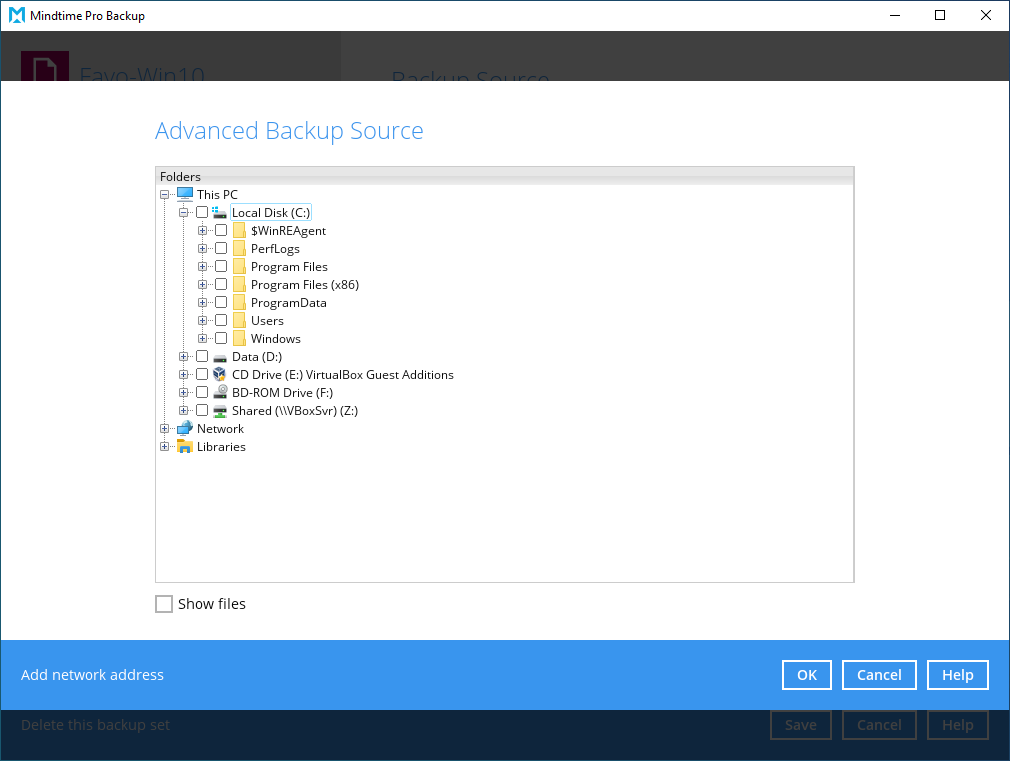
- In this screen you can manually enter the path to the network resource and optionally separate login information for the network resource