Operatingsystem
WindowsSoftware
7.9 and higherError Message
Cloud operation is not supported on a read-only volume.[New file] file="C:\Users\User\OneDrive - Company\Documents\Presentation.pptx" Fout="java.io.IOException: [ReadFile] (381) Cloud operation is not supported on a read-only volume.
Cause
OneDrive has a feature called "Files On Demand" that saves disk space by not placing the file on the computer but only a placeholder.If a simple file backup is made, our software cannot handle this placeholder and will give the above mentioned error message.
Solution
There are a number of possible solutions:Option 1
Disable "Files On-Demand" in OneDrive.
This takes a little more disk space but solves the problem immediately.
Option 2
- Exclude the OneDrive folder from the current backup set
- Create a backup set that backs up OneDrive itself.
- Via the client on the computer where the backup is already running.
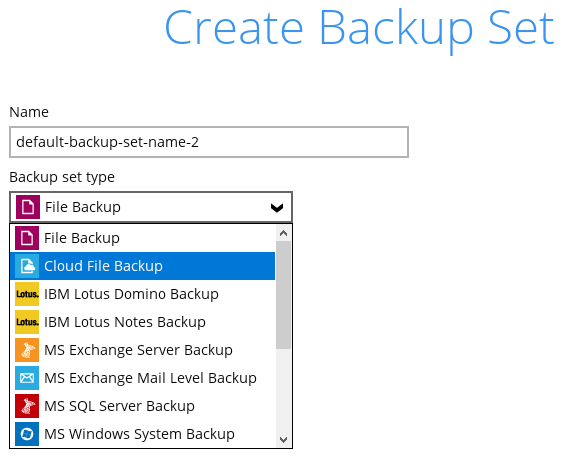
- Or via the backup server (cloud2cloud). Here you choose as set type "Cloud File" instead of Microsoft 365
- Via the client on the computer where the backup is already running.
Using the Microsoft 365 backup In addition to Sharepoint and the mailbox, you can also backup OneDrive, but there are additional costs involved because each account requires an Microsoft 365 module.