Operatingsystem
AllSoftware
7.5.0.0 and higherError Message
Encryption key is invalid.Cause
The encryption key never leaves the PC on which it was created!
All other settings are stored on the backup server.
You have most likely connected to an existing account on a new PC.
Since the software on the new PC does not know what the encryption key is, a prompt came up for the key:
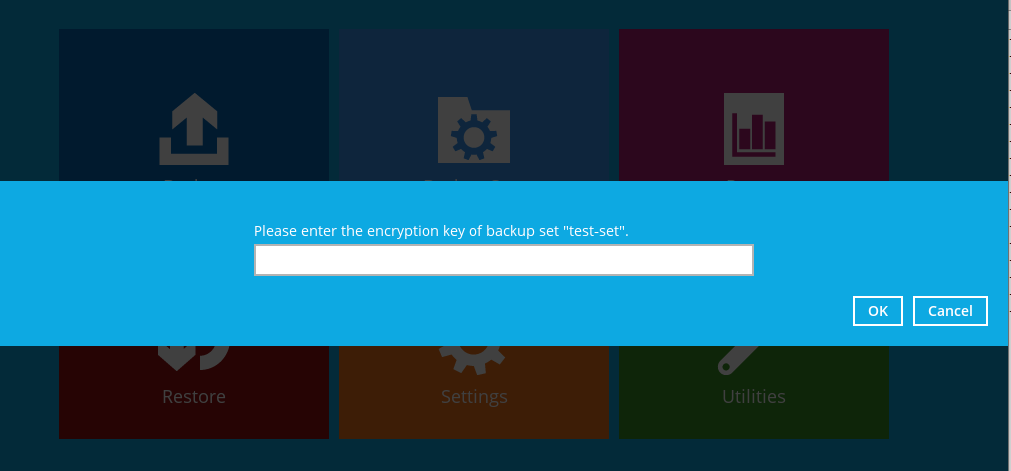
If you click away/cancel this prompt, the scheduled backup will end in the above error message.
Solution
If you click "Backupsets" on the main screen and then click the backup set in question, you should get the key prompt again.Alternative:
If you close and reopen the software, the prompt should come back for the backup set in question.
Enter the correct encryption key!
The scheduled backup can now start normally again and you can now also adjust the settings of the backup set.