Software
7.15 and higherProblem
You have made a backup of your online data via the backup server (cloud2cloud).e.g.: Sharepoint Online, Office 365, Google Drive, OneDrive, Dropbox, etc ...
And you want to restore (part of) this data.
Solution
Cloud 2 cloud backups can only be restored online on the backup server that made the backup.The cloud 2 cloud backups can also only be restored to their original cloud.
It is therefore not (yet) possible to restore your cloud data locally.
Starting the process
- Go to the backup server of the backup account (e.g. backup09.mindtime.nl)
- Login on your backup account
- Go to the user section
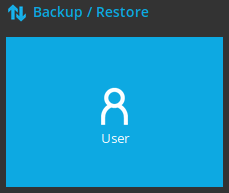
- Go to the Backup set option in the left menu
- You will see a list of backup sets in the backup account
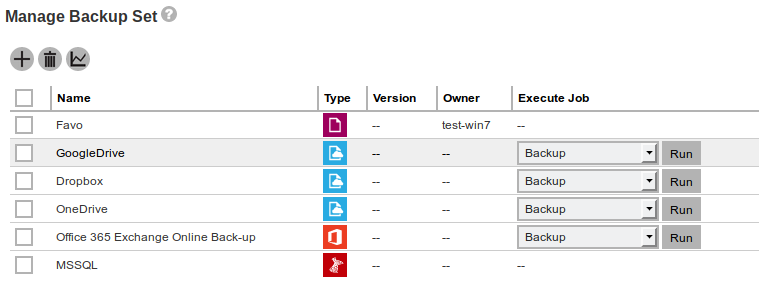
You can see right away which sets are run on the server by the options in the "Execute Job" column. These are only present when the set can be managed online. - Click Backup in the "Run task" column of the backup set whose data you want to restore.
- Now choose the Restore option from the list of options.
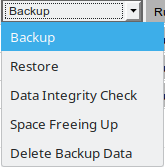
- Now click Start to start the process.
(This will NOT start the restore immediately but will open the restore settings/options) - Depending on the type of cloud data, there are some differences but the most important choices during recovery are:
- Which data do you want to restore
- To which time do you want to restore
- Where should the data be restored?