Operatingsystem
AllSoftware
7.9 and higherError Message
Your IP address "IP_RESTRICTED=192.168.10.10" is restricted to restore files.Cause
A restriction has been set from which IP/IP range the data may be restored.Solution
This restriction can only be lifted via the partner portal or via the web interface of the backup server.
In the portal, on the customer detail page, you can expand the backup set details and here you will see a "Manage" option.
Via the web-interface
- Go to the backup server where the backup account is located (e.g. backup09.mindtime.nl)
- Log in to your backup account
- Go to the user area
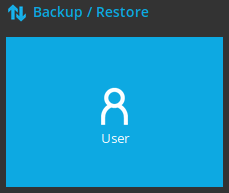
- Go to Backup set in the left menu
- You will now be presented with a list of existing backup sets
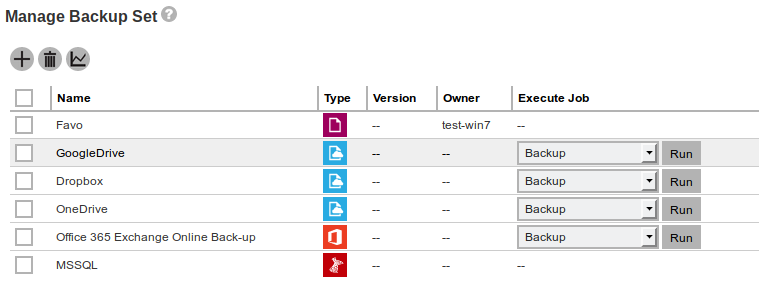
Select the backup set whose IP/IP Range you want to adjust - In the left menu choose the option "IP allowed for restore"
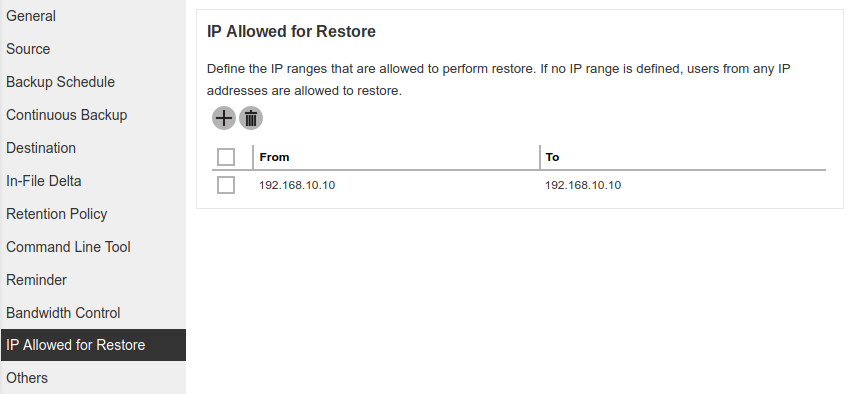
- You can now delete the existing filter or add a new one
- Add:
- Click on the

- Enter the IP range or 2x the same address if it concerns a single IP address.
- Then click on
 at the bottom right to add the IP.
at the bottom right to add the IP.
- Delete: Place a check in front of the filter you want to remove and click

- Done, you can now click
 at the bottom right to save the set.
at the bottom right to save the set.