Software
7.9 and higherProblem
You made a local copy using the software but the original computer is no more and now you want to restore data on a different computer.Lösung
The restore button in the main window only applies is the situation is the same, which it often isn't when a new computer is involved.Via the Dienstprogramme tile you can restore a local copy on a different computer.
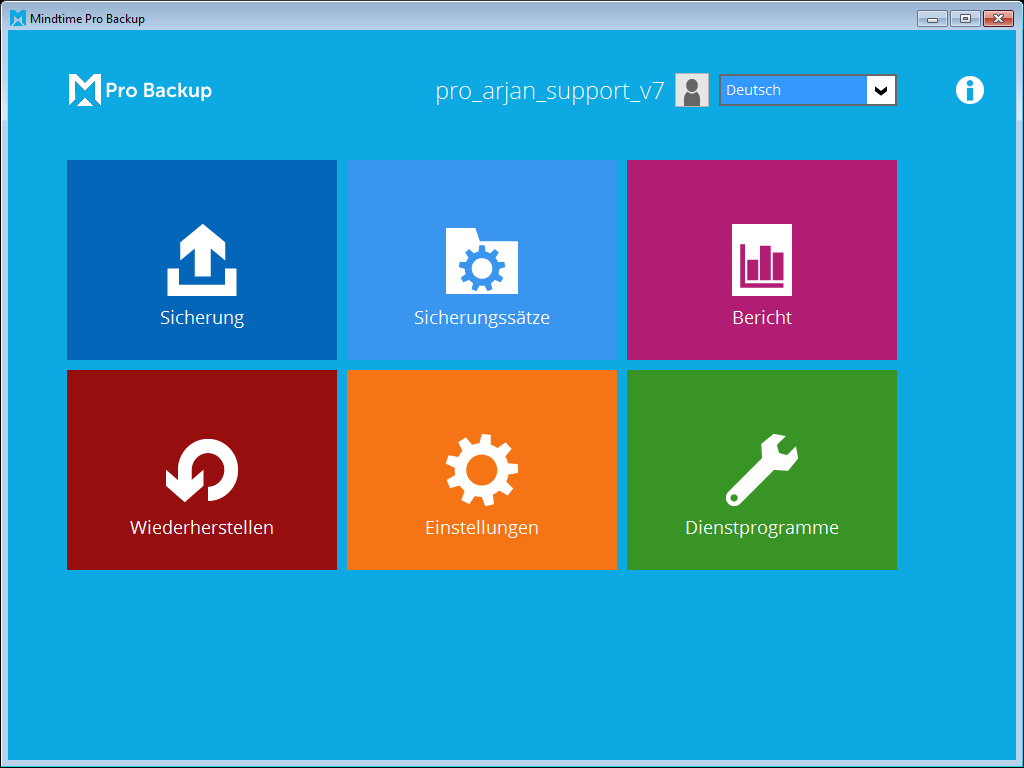
Using the 4th option "Sicherungsdaten entschlüsseln" you can indicate where the local copy is located and what temporary directory should be used for the restore.
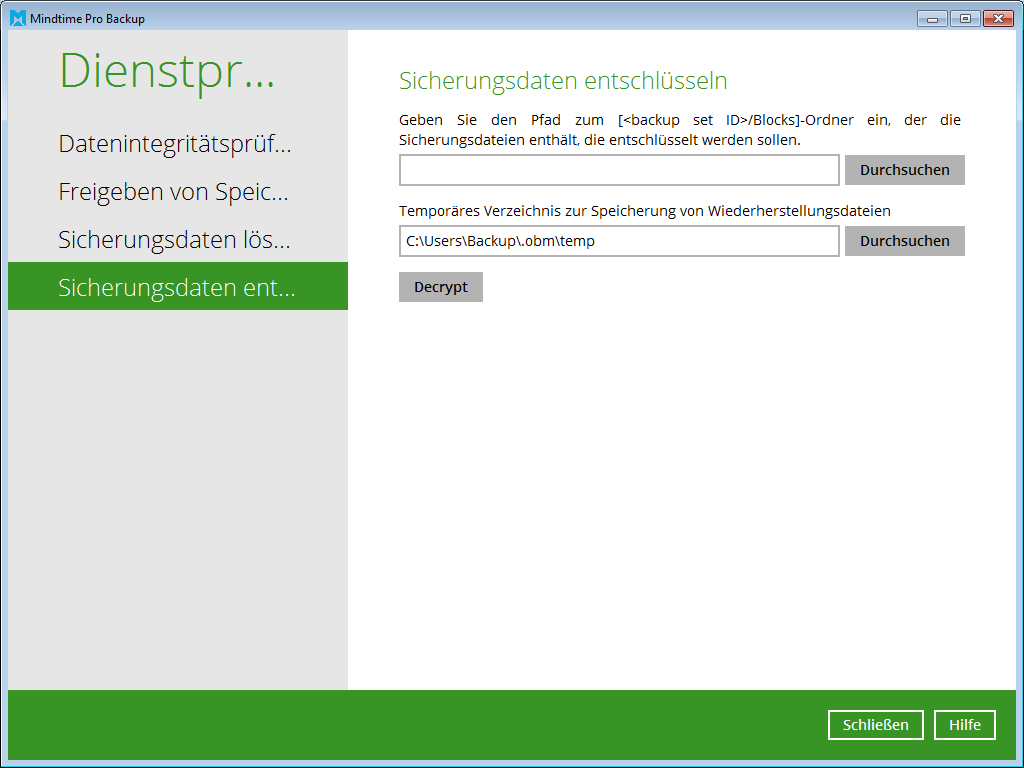
- Choose the blocks directory of the backup set you want to restore
- e.g. E:\LocalCopyV7\1536757106917\blocks
- Choose the temporary directory
- The software will copy the data to the temporary directory to decode and combine delta's, pick a place with enough free space for this.
- Click Decrypt to start the process
- In the next screen you can select which data should be restored
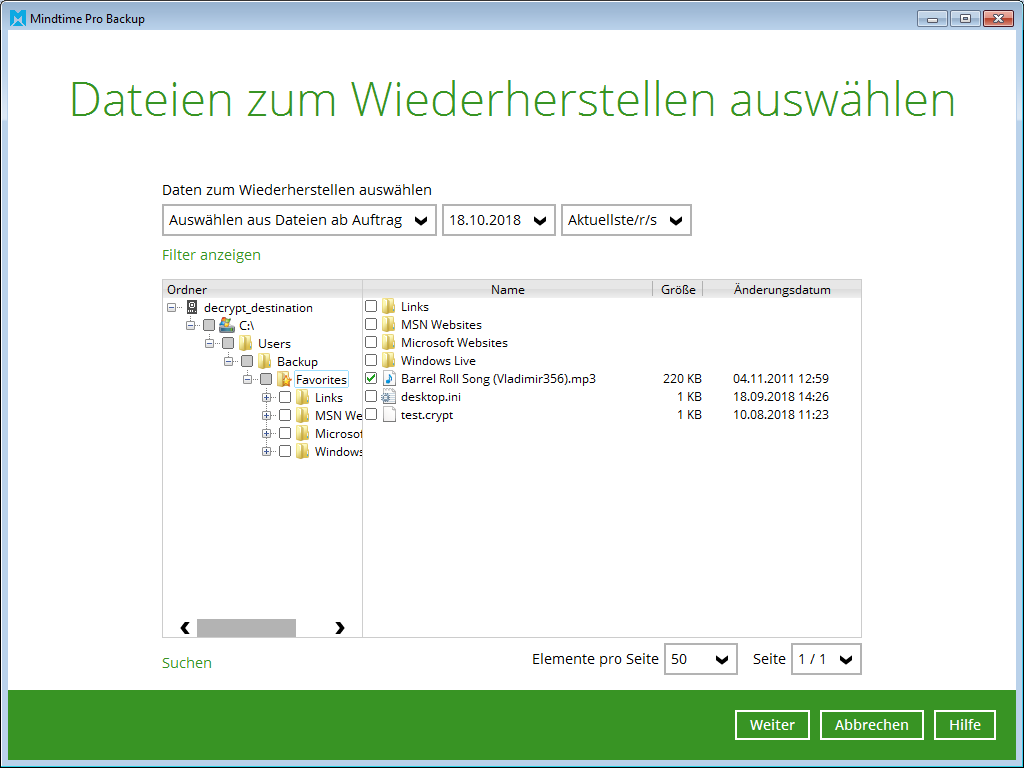
- The last choice is where the data should be restored to (destination).
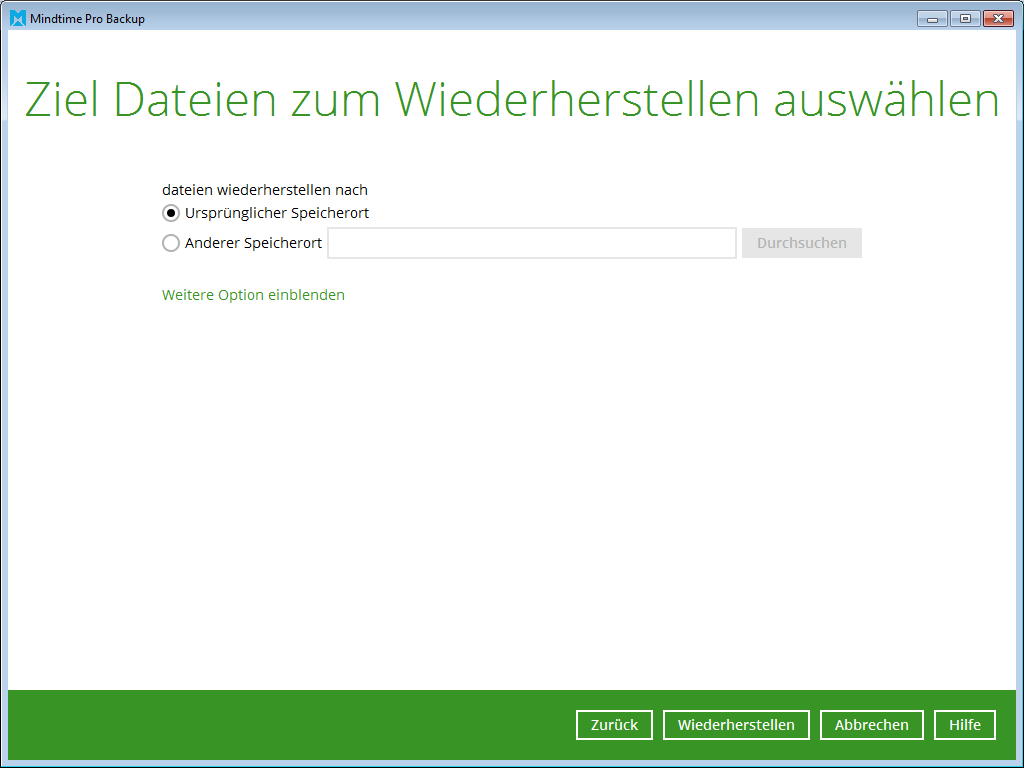
- Click Restore to get your data back
Depending on the amount of data and the settings it might take a while...