Operatingsystem
WindowsSoftware
JavaError Message
Missing required Permissions manifest attribute in main jar.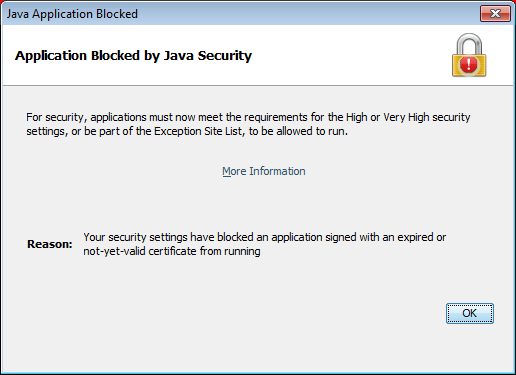
Cause
In the latest java updates some extra security features have been added which are causing the restore-applet to be viewed as unsecure.Solution
Add the backupserver to the exceptions in Java.Follow the steps below to add the exception:
Java must be installed and the addon has to be enabled.
- Start > Java > Configure Java
- Go to the tab Security
- At the bottom right there is a button called "Edit Site List"
- Add here every backup server you want to connect with (don't forget the https).
e.g. https://backup06.mindtime.nl
It is now necessary to close Internet Explorer so Java can be reloaded using the new settings.
When you go back to the applet you should now be greeted by:
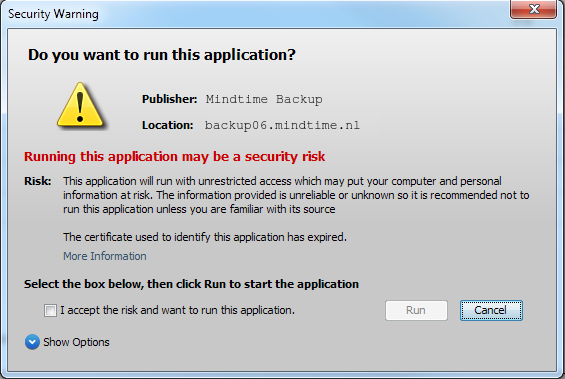
You can accept the security warning and execute java.
RemarkDe java settings via the configuration screen does not have the "Edit Site List" button.